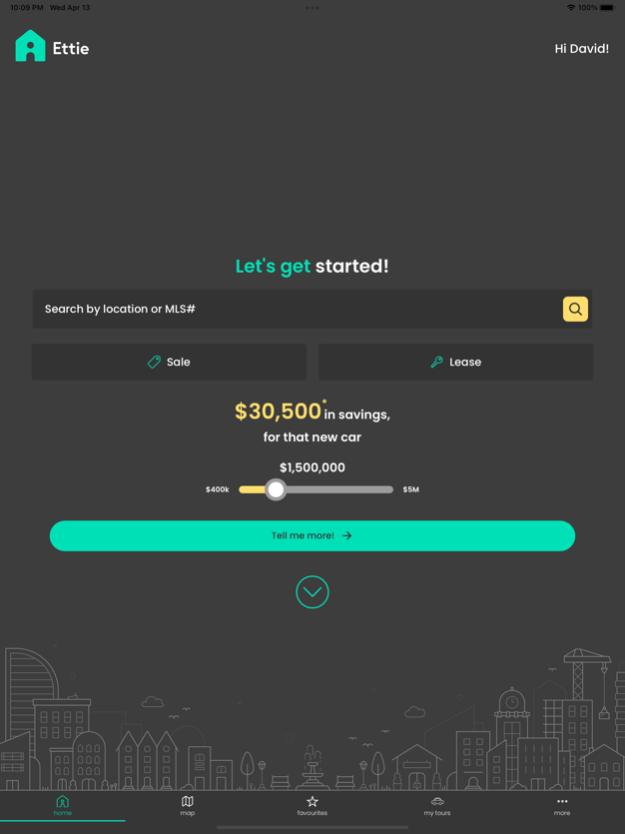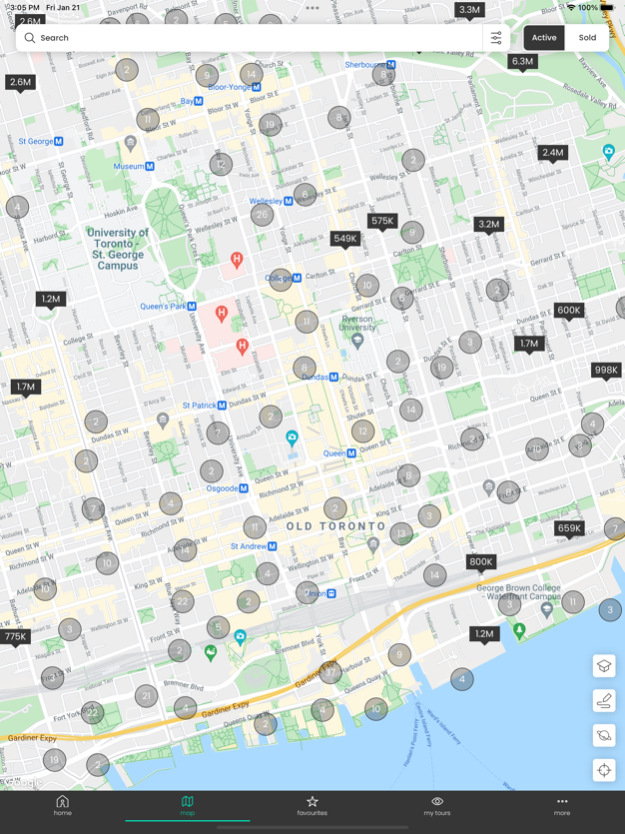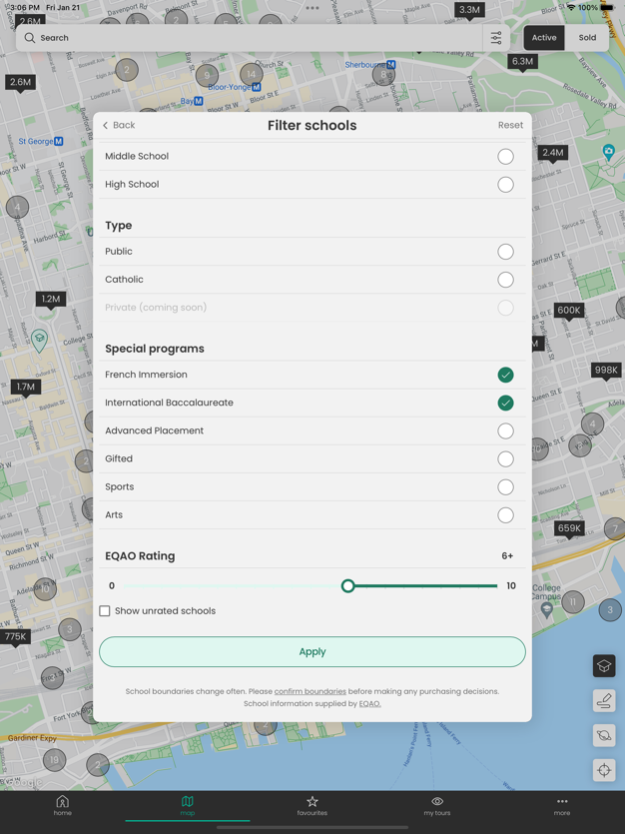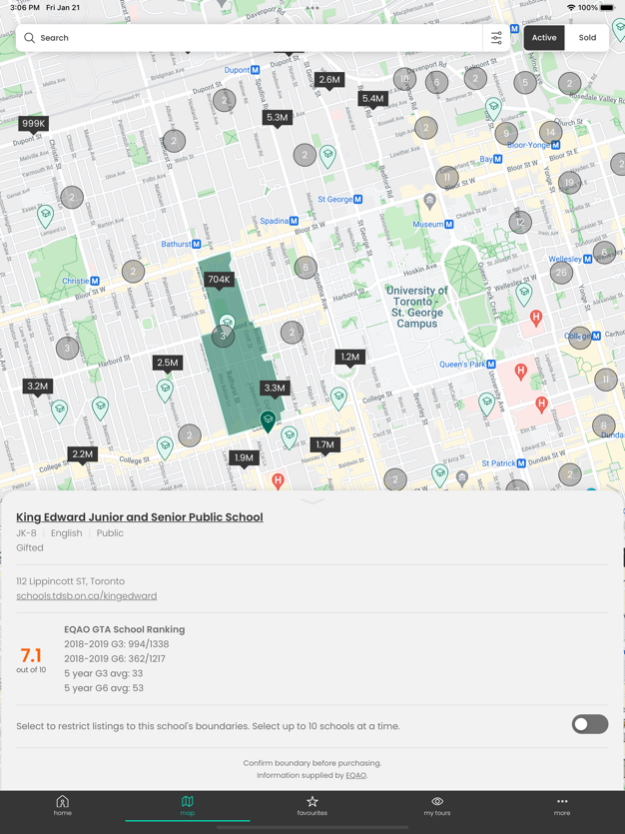Ettie 1.0.9
Continue to app
Free Version
Publisher Description
The Ettie application aims to address both client and agent pain points by providing solutions such as collaborative tour functionality, integrated school data, and saved search capabilities.
Collaborative Tour Functionality
With Ettie’s tour feature, agents and clients can seamlessly arrange showings, record notes/photos/voice recordings, leave reviews and invite their family and friends to follow or join their tour. Get all your tour information in one place and updated in real time!
Integrated School Data
Schools are important to many of us when making property considerations, so Ettie makes it easy by integrating school data into our application. We include the important details, such as EQAO ratings and school boundaries, so you can make a confident and informed decision!
Saved Search Capabilities
Stay up-to-date with what’s going on in your neighbourhood or other areas of interest! Ettie allows you to save specific searches according to your desired filters. Receive notifications on any updates and stay informed of what’s happening in the local market!
Oct 31, 2022
Version 1.0.9
This latest release of Ettie includes our newest feature: Market Data. Our users now have access to both recent and historical property data throughout Toronto and the GTA. This is just the initial release of our Market Data segment. We will be providing updates over the next few months and release more comprehensive data for our users to enjoy. The data and graphs are provided for informational purposes only.
About Ettie
Ettie is a free app for iOS published in the Accounting & Finance list of apps, part of Business.
The company that develops Ettie is AECO Innovation Lab Inc.. The latest version released by its developer is 1.0.9.
To install Ettie on your iOS device, just click the green Continue To App button above to start the installation process. The app is listed on our website since 2022-10-31 and was downloaded 1 times. We have already checked if the download link is safe, however for your own protection we recommend that you scan the downloaded app with your antivirus. Your antivirus may detect the Ettie as malware if the download link is broken.
How to install Ettie on your iOS device:
- Click on the Continue To App button on our website. This will redirect you to the App Store.
- Once the Ettie is shown in the iTunes listing of your iOS device, you can start its download and installation. Tap on the GET button to the right of the app to start downloading it.
- If you are not logged-in the iOS appstore app, you'll be prompted for your your Apple ID and/or password.
- After Ettie is downloaded, you'll see an INSTALL button to the right. Tap on it to start the actual installation of the iOS app.
- Once installation is finished you can tap on the OPEN button to start it. Its icon will also be added to your device home screen.